Fuzz Bugs Graphing - an online pictograph game
------------------------------------------------------------------------------------------
Representing Numbers App and online game
This is great for getting grade 1 students used to all the different ways we represent numbers. Students in Grade 1 are expected to read, represent, compare, and order whole numbers to 50 by the end of the year. We worked on this earlier in the year and some students will be familiar while some students may need reminders and review.------------------------------------------------------------------------------------------
Representing Numbers App and online game
It's available on web browser, Google Play, and Apple App Store. See below:
Mathies Online (to open in a web browser)

--------------------------------------------------------------------------------------------------------------------------
10 Frame Fill+
One of the curriculum expectations for grade 1 is to 'related numbers to the anchors of 5 and 10 (e.g., 7 is 2 more that 5 and 3 less than 10)'. This is a very important skill to acquire for students. It helps students add and subtract with more efficacy as they move to higher grades. In grade 1 some have already acquired the skill and some are developing the skill. This is all okay. With this 10 Frame Fill app the goal is to move students towards not having to count every empty space and to be able to use their knowledge of the 10 frame to figure out how many more to make ten. I will post a short video below to explain. ONLY available for Apple


--------------------------------------------------------------------------------------------------------------------------
In grade 1 students need to only know addition and subtraction of whole numbers to 20. It is recommended that students can do this very well before moving on to sums greater than 20. For this game/app I recommend on using the addition portion and choosing the option - Sums to 20. Our next step when school resumes is to move onto subtraction.



--------------------------------------------------------------------------------------------------------------------------

Zorbit's Math Adventure
They are currently offering a free at home learning kit for students from Kindergarten to Grade 3. It is available as an App on Apple devices or can be played on a laptop, desktop or computer. It doesn't seem to work through the browser on mobile devices. Currently you need to request a login and password that took about 2 days to arrive.
Pros:
-engaging (I enjoyed playing the games!)
-seems to be at the right level for grade 1
-fairly easy to navigate and use
Cons:
-not all topics have been addressed at school yet this year
-some students may struggle with parts that need to be read
-some students may struggle with navigating the game
If you decide to check it out with your child and want to give me feedback you can email me at james.crawford@ocdsb.ca. I'd be very interested to see if your child finds it fun, engaging and fairly easy to use.
--------------------------------------------------------------------------------------------------------------------------
--------------------------------------------------------------------------------------------------------------------------
Catch a Bouncing Ball - Addition, Subtraction, Multiplication, Division
In grade 1 students need to only know addition and subtraction of whole numbers to 20. It is recommended that students can do this very well before moving on to sums greater than 20. For this game/app I recommend on using the addition portion and choosing the option - Sums to 20. Our next step when school resumes is to move onto subtraction.


--------------------------------------------------------------------------------------------------------------------------
Zorbit's Math Adventure
Zorbit's Math Adventure
They are currently offering a free at home learning kit for students from Kindergarten to Grade 3. It is available as an App on Apple devices or can be played on a laptop, desktop or computer. It doesn't seem to work through the browser on mobile devices. Currently you need to request a login and password that took about 2 days to arrive.
Pros:
-engaging (I enjoyed playing the games!)
-seems to be at the right level for grade 1
-fairly easy to navigate and use
Cons:
-not all topics have been addressed at school yet this year
-some students may struggle with parts that need to be read
-some students may struggle with navigating the game
If you decide to check it out with your child and want to give me feedback you can email me at james.crawford@ocdsb.ca. I'd be very interested to see if your child finds it fun, engaging and fairly easy to use.
TVO mPower
One of the recommended online resources from the Ministry of Education is TVO mPower. It is available through web browsers (Safari, Chrome, etc.) and works well on tablets from what I can tell. It is an adventure type game where students can either move though the game following a path or simply
choose a game to play using the 'Quick Play' option at the top left of the home page once they are signed in.
This site does need username and password. I have generated usernames and passwords for each student. If you are interested in trying out this site with your child email me at james.crawford@ocdsb.ca and I will forward your child's login details.
Pros:
-engaging
-set to the grade level of the student
-easy to navigate
Cons:
-not all topics have been addressed in school yet this year
-students may struggle with reading and need parent guidance
-may take a little time to get used to navigating game
If you decide to check it out and would like to provide me with feedback email me at the email address above.

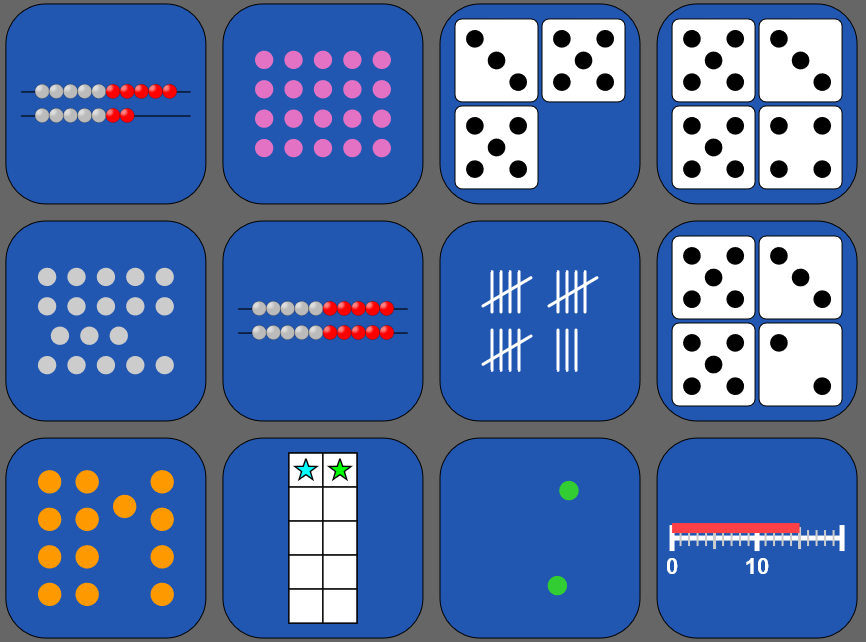
No comments:
Post a Comment